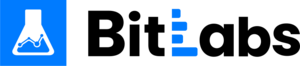Get User History returns a sorted list of events where the first element is the most recent. It contains up to
four different types of events: OPEN, LEAVE, SCREENOUT, COMPLETE.
Events in this response are unique per survey so if a survey was completed, only the complete event is returned and not the corresponding opening. Only non open events contain a duration property. Only screenout and complete events contain a user value property.
GET
/v1/client/user/history
curl \
--request GET 'https://api.bitlabs.ai/v1/client/user/history' \
--header "X-Api-Token: $API_KEY" \
--header "X-User-Id: $API_KEY"
Response examples (200)
{
"data": [
{
"type": "OPEN",
"survey_id": 42,
"tx_id": 42,
"details": {
"category": {
"name": "string",
"icon_url": "string",
"name_internal": "string"
},
"network": {
"name": "string",
"icon_url": "string"
}
},
"user_value": "1.23",
"rating": 42,
"created_at": "string",
"duration": "string",
"reconciled": true,
"callback_delay_seconds": 42,
"support_form_url": "support.bitlabs.link/bitburst/survey/contact?user_id={encodedUserId}&survey_id={encodedSurveyId}"
}
]
}
Response examples (406)
{
"error": {
"details": {
"msg": "vpn detected",
"http": "406 Not Acceptable"
}
}
}